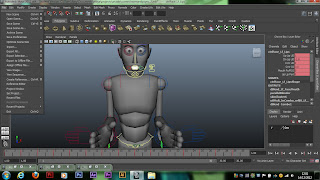Friday, 14 December 2012
Norman Lip sync 2D (with sound) and 3D image:-
starting the animation:-
I started the animation of the norman rig,we had to create a walk cycle to get rhe hang of controlling him,my walk cycle is far from perfect so i will keep working on it. My scene actually doesn't have any form of a walk cycle or standing of any kind,my norman will completely be sitting down,with arm,head and facial movements.
UV Mapping in Photoshop,texturing and ideas:-
UV mapping in photoshop,still unfinished,still working on what images and textures to use,found this process to be very confusing and difficult to understand,only just got the hang of UV mapping with help from the tutors.the blue image is a lazar image from google images,and so is the 'game over' image i am using for the TV.
Third:- UV mapping
Third:- I began UV mapping the exterior of the Arcade,I placed a white and black checkered pattern to check if the mapping was neat and consistent.
Secondly:- The Wheel
Secondly i added a wheel using a Polygon Torus' then added less subdivisions,i then selected certain faces and extruded them OUT to create the star shape in the centre.
First Arcade Developments:-
first developments of my Arcade,i created the shape my using Mesh>create Polygon tool' then extruding the flat polygon,then i extruded parts of the polygon IN to create the TV,The seats are a separate Polygon that was also made by using the 'create polygon tool' and extruding it OUT. I imported the Norman Rig to make sure the Arcade was to the right size.
Friday, 7 December 2012
Subscribe to:
Comments (Atom)